Basic WordPress Admin Cheat Sheet
Blog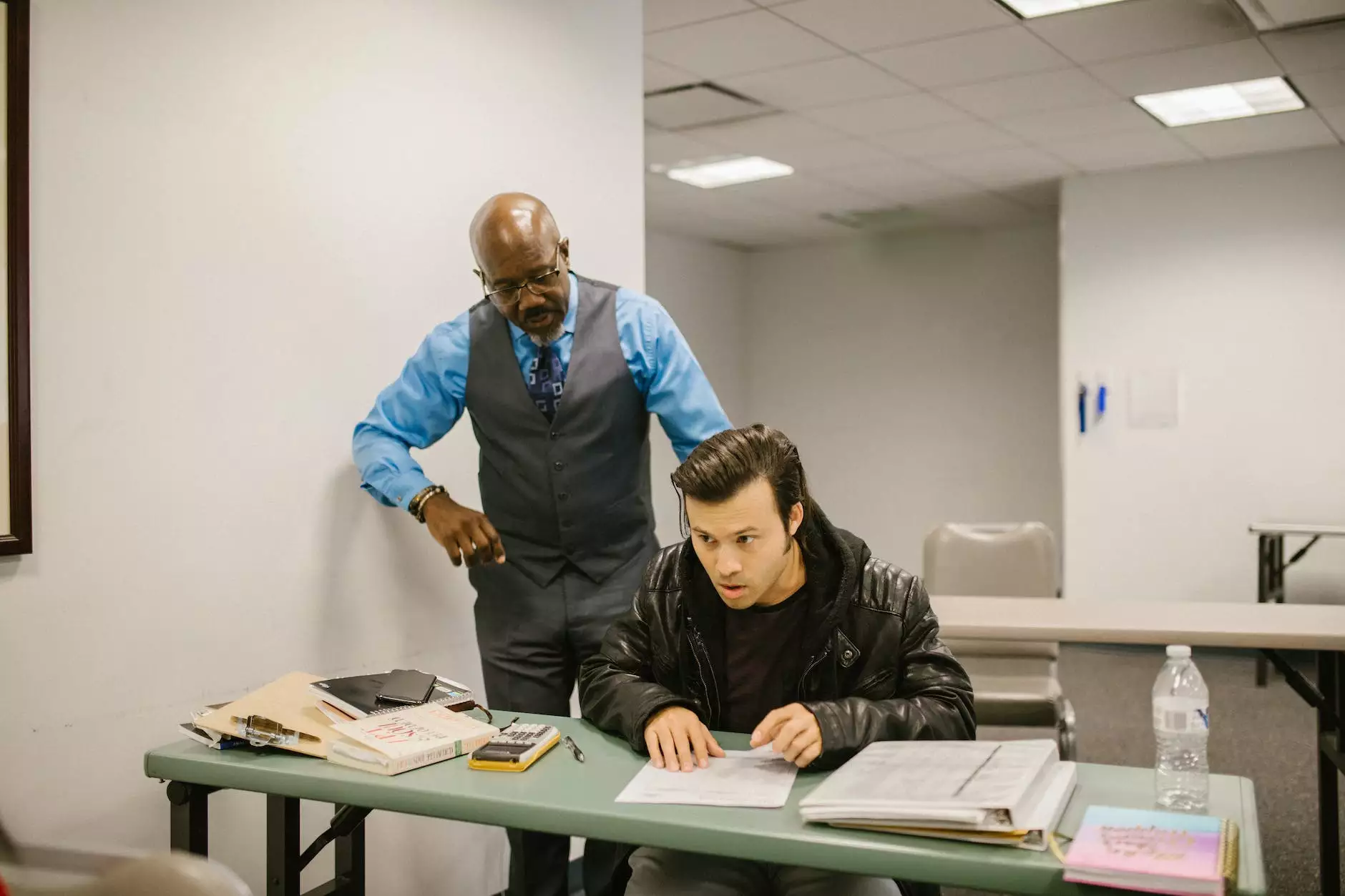
Are you looking for a reliable WordPress admin cheat sheet? Look no further! Website Design and Hosting Guru is here to provide you with a comprehensive guide to mastering your WordPress admin dashboard. Our expert team of web designers and developers in Arizona has gathered all the essential information you need to navigate and optimize your WordPress website effectively. Whether you are a beginner or an experienced webmaster, our cheat sheet will help you enhance your website development skills.
Getting Started with WordPress Admin
Before diving into the advanced functionalities of WordPress, it's crucial to have a solid understanding of the fundamental features offered by the WordPress admin dashboard. Here, we will walk you through the basics, ensuring that you are equipped with the knowledge necessary to create and manage your website efficiently.
Logging in to Your WordPress Admin Dashboard
To access your WordPress admin dashboard, simply type "/wp-admin" at the end of your website's URL in the browser's address bar. Enter your login credentials, and you will be directed to your WordPress admin dashboard.
Customizing Your WordPress Dashboard
WordPress allows you to personalize your admin dashboard based on your preferences. You can rearrange the widgets, add or remove items from the dashboard, and create a personalized workspace that suits your needs. With our cheat sheet, you'll learn how to optimize your dashboard for maximum efficiency.
Website Design Arizona - Creating and Managing Content
When it comes to website design in Arizona, our team of gurus knows exactly what works. With WordPress, creating and managing content has never been easier. We will guide you through the process of creating pages, posts, and custom content types, ensuring that your website stands out from the competition.
Creating Pages and Posts
WordPress provides a user-friendly interface for creating and publishing web pages and blog posts effortlessly. Our cheat sheet offers step-by-step instructions and helpful tips to ensure your content is engaging, well-structured, and optimized for search engines. Learn how to utilize categories, tags, and featured images to enhance your content's visibility.
Utilizing Custom Post Types
With WordPress, you can go beyond pages and posts by creating custom content types to cater to your unique website needs. Whether you are running a portfolio website or an e-commerce store, our cheat sheet will guide you through the process of setting up custom post types, custom taxonomies, and custom fields, empowering you to create a website that reflects your brand's personality.
Guru Web Design - Enhancing Your Website's Appearance
A visually appealing website is essential for successful online presence. Our team of guru web designers have years of experience in crafting stunning websites that captivate visitors. With our cheat sheet, you'll discover various techniques to enhance your website's appearance, making it visually stunning and user-friendly.
Choosing the Right Theme
WordPress offers a vast collection of free and premium themes. Our cheat sheet will guide you through the process of selecting a theme that complements your website's content and aligns with your brand identity. Learn how to customize your chosen theme to make it unique and visually striking.
Optimizing Images and Media
High-quality images and media can significantly enhance the overall look and feel of your website. However, it's essential to optimize them properly to ensure fast loading times and seamless user experience. Our cheat sheet includes best practices for image optimization and guidance on utilizing media effectively.
Web Hosting Services Mesa - Maximizing Performance and Security
A reliable web hosting service is vital for the smooth functioning of your website. At Website Design and Hosting Guru, we understand the importance of fast loading times, optimal performance, and robust security measures. In our cheat sheet, we cover everything you need to know about choosing the right web hosting provider and optimizing your website's performance and security.
Choosing the Right Web Hosting Provider
Not all web hosting providers are created equal. Our cheat sheet provides valuable insights into selecting a reliable, secure, and scalable web hosting provider that suits your specific needs. From shared hosting to dedicated servers, we will help you make an informed decision to ensure your website is always up and running.
Securing Your WordPress Website
Website security is a top priority for every webmaster. Protecting your WordPress website from potential threats is crucial to maintaining your online presence. Our cheat sheet offers essential security tips, including plugin recommendations, regular backups, and strong password practices, to keep your website safe and secure.
Conclusion
With our Basic WordPress Admin Cheat Sheet, you are well-equipped to take your website design and hosting skills to the next level. Whether you are a business owner, blogger, or aspiring web developer, our comprehensive guide will empower you to create stunning websites that outrank the competition. Trust the experts at Website Design and Hosting Guru for all your web design and hosting needs in Arizona. Get started today and unlock the full potential of WordPress!










